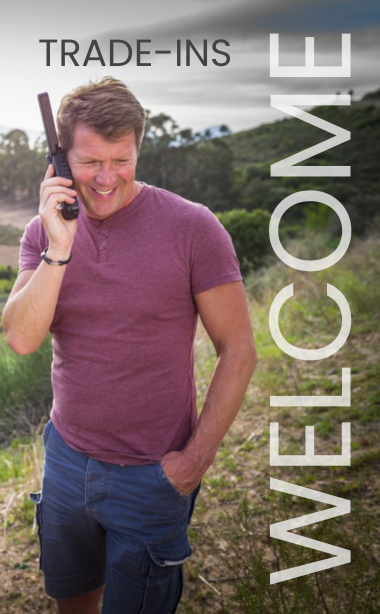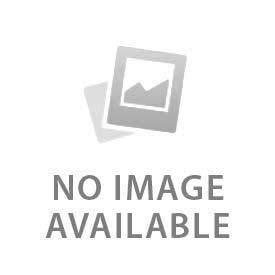You have no items in your shopping cart.
Outfitter Satellite's customers have generally given the Iridium AxcessPoint Wi-Fi Hotspot device great reviews on its email performance for use with the iPhone, iPad, Blackberry, or Windows computers. If you absolutely need to browse the web, use web sites optimized for low throughput data connections such as 'mobi' sites. For most applications, web access over the Iridium network is just too slow to visit typical websites such as Google or news sites -- even with the powerful compression provided by the AxcessPoint Mail and Web software.
POWER ISSUES: You need to charge the AxcessPoint battery for atleast 4 hours and the only method is an AC wall charger. The AxcessPoint does not charge from its USB port. This means that once you are in a remote location, you will need an external power source such as a battery pack with an AC inverter. The AxcessPoint has an ON/OFF switch so be careful to remember to turn it OFF when not in use.
INITIAL REGISTRATION: Each AxcessPoint user is assigned an email address which is 'username'@myiridium.net. To get your username and password you need to register at the Iridium web site and supply the MAC address of your AxcessPoint (found on the device). You are then given instructions to download the AxcessPoint Mail and Web (APMaW) software for your Windows machine (or iPhone, iPad, or Blackberry). Follow the installation instructions.
WHY YOU SHOULD STICK WITH THE DEFAULT SETTINGS: Though it is possible to use the AxcessPoint without the APMaW software, Outfitter Satellite's view is that the main benefit of the AxcessPoint is not the WiFi access but the APMaW software itself which keeps your airtime usage costs down by pre-compressing the email and web traffic and automatically turning the Iridium data connection on and off as you actually need it. This keeps your Iridium airtime costs down.
CONNECTING A WINDOWS COMPUTER TO THE INTERNET THROUGH AN AXCESSPOINT:
STEP ONE: Plug the Iridium phone into the AxcessPoint using the USB cable provided. The AxcessPoint should be switched OFF until step three.
STEP TWO: Set up your Iridium 9555 or 9575 phone in an outdoor area with open access to the sky and adequate signal strength prior to use. You will need at least 3 bars of signal on the Iridium phone to have good success.
STEP THREE: Turn your Iridium AxcessPoint device switch ON. Open Iridium AxcessPoint Mail & Web on your Windows computer and login with the username and password provided during registration.
When two of three lights on the Iridium AxcessPoint device are green, you can connect your Wi-Fi enabled device and use your Iridium AxcessPoint Mail & Web to send emails and browse the Internet.
ONE PITFALL: If you connect the AxcessPoint (in its default configuration) to the Iridium phone -- without first having gained control of the AxcessPoint from the APMaW software, then the AxcessPoint (by default) will dial out and make a data call. You will see "USB Data Call in progress..." on the LCD screen of the Iridium phone. This just wastes airtime. We know because we wasted a bit of airtime during our initial tests of the AxcessPoint. Recommendation: Don't let much time elapse between switching the AxcessPoint ON and connecting your computer wirelessly to the AxcessPoint and logging into the APMaW software.
 English
English