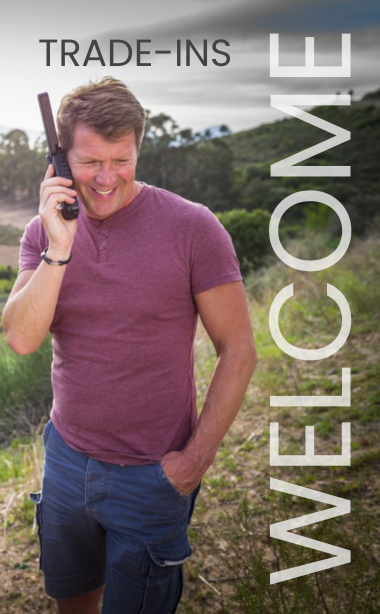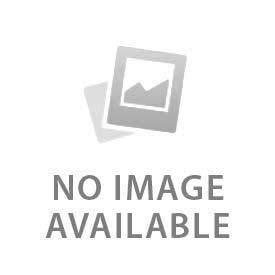You have no items in your shopping cart.
UPDATED: December, 2021
Do you have an unlimited cellular data plan? Many cellular users have unlimited or practically unlimited data plans. This explains why wasteful use of data on smartphones and tablets may not be much of a concern. Most Inmarsat BGAN users pay by the megabyte of internet access. For this reason, keeping data costs to a minimum is critically important for BGAN users. Simple changes to your smartphone's configuration can reduce data usage by unnecessary background programs. The cost savings can be dramatic.
Reduce data usage oniOS smartphones: Enable Low-Data Mode (iOS 13 Forward)
- After connecting to the BGAN Wi-Fi Network (but before initiating a data connection), Go to Settings > WiFi
- Click the "i" in a circle next to the connected BGAN network.
- Enable the "Low Data Mode" button.
- Apps might stop using network data when you're not actively using them.
- Background App Refresh is turned off.
- The quality of streaming content might be reduced.
- Automatic downloads and backups are turned off.
- Services such as iCloud Photos pause updates.
- Built-in iOS apps and services adapt to Low Data Mode in the following ways:
- App Store: Video autoplay, automatic updates, and automatic downloads are turned off.
- Music: Automatic downloads and high quality streaming are turned off.
- Podcasts: The frequency of feed updates is limited, and episodes are downloaded only on Wi-Fi.
- News: Article prefetching is turned off.
- iCloud: Updates are paused, and automatic backups and iCloud Photos updates are turned off.
- FaceTime: Video bitrate is optimized for lower bandwidth.
Other ways to reduce data usage
- Before starting an Inmarsat internet session, alwaysclose all apps that you do not absolutely need.
- Refrain from streaming any type of web-based audio or video content, such as YouTube. Video consumes a very large amount of data.
- Refrain from using Siri or the Siri voice-to-text dictation feature.
- Keep your internet sessions short and disconnect immediately when you finish.
- On some service plans,Outfitter Satellite can enable a firewall at the Inmarsat PoP that limits the types of data traffic allowed. TheTerralink Data Manager is a password protected website with a variety of powerful features including a configurable firewall, near realtime traffic logs for voiceanddata usage, and web compression and filtering controls.
- Hardware-based firewalls like the Optimizer hotspot are also available but this does increase the amount of equipment you must carry intothe field.
Do you have more suggestions?
Smartphones change continuously. If you have suggestions for reducing data usage, please comment on this blog. We will test your ideas and pass them along to other readers.
#NoCellService
 English
English