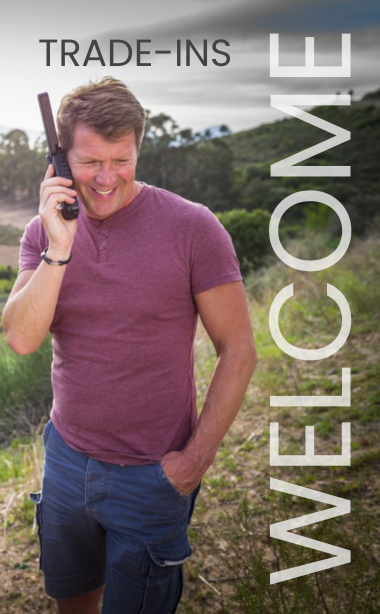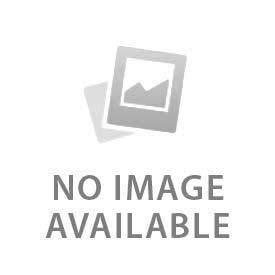You have no items in your shopping cart.
There are lots of reasons that you may own an iridium satellite phone. Maybe you’re a volunteer disaster-relief worker getting ready for the busy season. Maybe you’re an ecological researcher who spends a lot of time collecting water and soil samples from remote areas. Maybe you’re a concerned parent who keeps one in your family’s bug out bag. No matter why you chose to purchase your Iridium satellite phone, it’s crucial that it be in good working order when you need it most.
In today’s blog from the outdoor and adventure safety team at Outfitter Satellite Phones, we’ll talk about how and why to make sure your satellite phone is in good working order and provide some tips as to how you can protect and preserve your device and its battery. Read on — adventure awaits.
Why Do I Need To Test My SatPhone?
Although there are those out there who use an Iridium satellite phone as a part of their everyday kit — rescue workers, wilderness outfitters, glacier guides, mountaineers, marine vessel captains, etc. — for most people, their satellite phone is an emergency device.
Emergency devices — things like satellite phones, smoke detectors, carbon monoxide detectors, and fire extinguishers — are crucial to you and your family’s safety. However, if your emergency response tools and warning devices are out of order, out of date, or out of battery, having them do you less than no good — it can actually give you a false sense of security.
By testing and maintaining these devices with regular testing, battery swap outs, and other maintenance activities, you can ensure that your ability to respond successfully to emergencies is maximized.
Just like you check the batteries on your smoke detectors and carbon monoxide detectors monthly, your satellite phone should be regularly tested and serviced if need be.
How Do I Test My Iridium Satellite Phone?
One of the many reasons that we love the Iridium brand here at Outfitter Satellite Phones is that they offer a convenient, free testing service that any Iridium satphone owner can use monthly, and doing so is easy. Just follow these simple steps to test your Iridium Satellite Phone, or visit Iridium's website and review their step by step instructions.
Take your Iridium satellite phone outside.
Extend your antenna into a skyward facing position.
Power on your Iridium satellite phone.
Wait for the green LED network indicator light to ensure you are connected to the LEO network.
Dial: 00-1-480-752-5105.
Press the green button to initiate your test call to Iridium.
Once monthly and a few minutes is all it takes to make sure your Iridium satellite phone is as ready for emergencies or adventures as you are.
What Are The Best Ways To Store My Iridium Satellite Phone?
Here are a few tips from Outfitter Satellite Phones for storing your Iridium SatCom device when it’s not in use:
Store your phone is a temperate, dry, and accessible place.
Make sure to test your device regularly. Monthly testing is strongly recommended.
Keep your battery charged.
Store your battery with, but not in, your Iridium satellite phone to better preserve its charge and longevity.
Ensure the SIM card is secured in place before and after each deployment.
Take care to protect your satellite phone’s antenna.
Familiarize yourself with your Use Guide and Manual when you get the phone, and review these resources regularly — especially if you do not use your SatPhone often.
Buy Or Rent Your SatComs from Outfitter Satellite Phones Today
Find a great deal on Iridium satellite phone purchases and rentals at Outfitter Satellite Phones toady.
 English
English