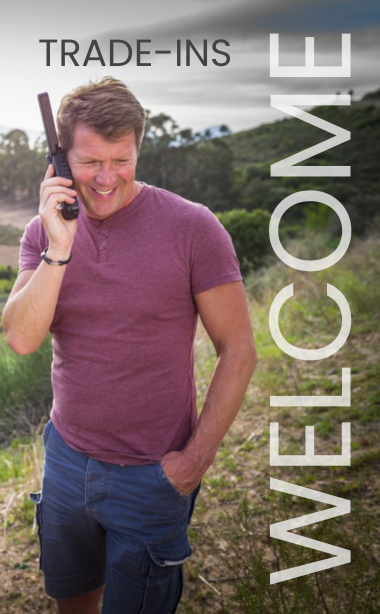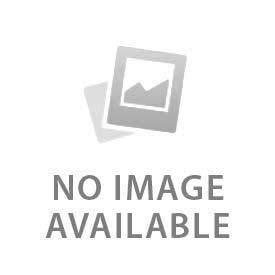You have no items in your shopping cart.
The Time and Date on Your Iridium Satellite Phone May Not Be Right
What Do Users Need to Do After June 30, 2014
Most users won't need to do anything. A few people have already re-programmed their phones to display date and time correctly after the June 17, 2014 re-epoch. These users will need to need to reprogram their phones again after June 30.
If you have an Iridium 9555 or Iridium 9575 EXTREME, you will need to enter the following commands:
- Dial *#99#2007030803502100#
- Press the green key
- Turn off/on their phone
If you have an Iridium 9505A, 9505, or 9500, you will need to enter the following commands:
- Turn the "extended" menu of the phone to "on" as discussed on page 137 of the Iridium 9505A user guide, page 139 of the Iridium 9505 user guide or page 149 of the Iridium 9500 user guide.
- Follow the steps in “Getting to Phone Setup...” to get to Set Time and Date, and thenpress OK to select.
- Press MENU to choose Set Home Time + Date or Set Away Time + Date, and thenpress OK. You will see Enter Home Time or Enter Away Time and the time currently set.
- Press Ok to accept the displayed time OR Enter the time in 24-hour format, and then press Ok. You will see Enter Home Date or Enter Away Time and the date currently set.
- Press Ok to accept the displayed date. You will see Completed OR Enter the date in day(dd)-month(mm)-year(yy) form and then press Ok. You will see Completed.
- Press and hold C to exit the menu.
Iridium has indicated a new re-epoch will occur in early 2015. When Iridium re-epochs again, it will be necessary to enter some commands into existing Iridium satellite phones so that they will display the correct time and date again. Outfitter Satellite will update you when the re-epoching date approaches.
More Unexpected Consequences
From June 5 through June 8, Iridium upgraded its provisioning system. Some customers reported problems with voicemail on their Iridium satellite phones. If no one is available to take a call or the Iridium satellite phone is not registered on the network, the call normally should roll to voicemail. Instead, after the provisioning software upgrade, a caller would hear the usual “Your call is being forwarded, please do not hang up” followed by a fast busy and then a disconnect. Sometimes a voice would say the Iridium subscriber was unavailable, but the call would not roll into voicemail as it should.
We do not know how many Iridium satellite phones were or are affected, but the resolution to the problem is to reset call forwarding directly from your Iridium satellite phone. Forward when Unavailable should go to +881662990000, which is the Iridium voicemail number. The procedure for doing this is discussed in the User Manual. You can download the User Manuals for your Iridium satellite phone by clicking on Documents tab on one of the following links: Iridium 9505A, Iridium 9555 or Iridium 9575 Extreme. Please call us if you need assistance.
Iridium GO! Rollout Delay
We now expect the Iridium GO! smart phone connectivity device to start shipping around July 21, 2014. Apple just approved the iPhone app for the Iridium GO. Outfitter Satellite has a lot of customers waiting for the Iridium GO and we will notify you as soon as it comes available.
In the meantime, Globalstar just began shipping its new Globalstar Sat-Fi hotspot smart phone connectivity device. Sat-Fi offers voice and data but can only be used in the U.S., Canada, and the Caribbean. Texting is not working but is coming soon. Inmarsat is expected to come out with its new IsatHub smart phone connectivity device later this summer. Thuraya rolled out its SatSleeve in late 2013.
#NoCellService
 English
English