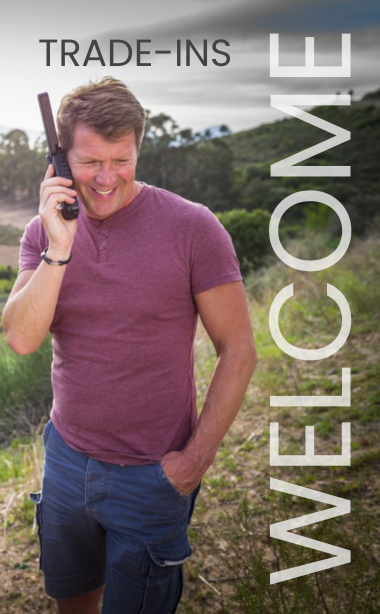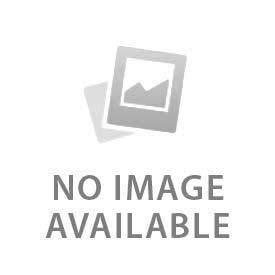You have no items in your shopping cart.
**IMPORTANT UPDATE - August 30, 2017 - If you accessed this post prior to today, you saw instructions to update Iridium Extreme 9575 handsets. The released firmware was found to be non-functional and Iridium is recommending to move back to firmware version HL15002. See updated post here.
Keeping up-to-date firmware on electronic devices is crucial for functionality and ease of use. Recently, both Iridium and Inmarsat have released firmware upgradesfor manyof their handset models. While some of these upgrades are optional, we recommend moving to the latest firmware to ensure your device functions as the manufacturer intends. See below for your model of phone and exactly what you need to do to keep up-to-date.
Inmarsat IsatPhone Pro
- New Version: 5.17.2
- Mandatory for Functionality? No, but recommended. Mandatoryonly for users covered by the MEAS (I4-F2) satellite region
- Download Link:IsatPhone Pro Firmware Update
Inmarsat IsatPhone 2
- New Version: 02.00.03
- Mandatory for Functionality? Yes
- Download Link: IsatPhone 2 Firmware Update
Iridium 9555
- New Version: HT17001
- Mandatory for Functionality? No, but recommended
- Download Link: 9555 Upgrade Tool
Iridium Extreme PTT
- New Version: HT17002
- Mandatory for Functionality? No, but recommended
- Download Link: 9575 Push-to-Talk Upgrade Tool
Important Items to Remember When Doing Firmware Upgrades
- Upgrades must be performed on a Windows-based machine (preferably Windows 7). At this time, there is no upgrade solution for Mac OS.
- Go to Control Panel>Add/Remove Programs and look for any previous upgrade tools in your programs list. If there are, uninstallthe tools and any associated drivers in the list, then do a reboot cycle before installing the new tools and drivers.
- The process must be completed uninterrupted. If the process is interrupted for any reason, the phone could be left non-functional. Be sure to plug the phone into AC power while performing the upgrade to ensure consistent power throughout the update process.
- Follow the enclosed instructions for each upgrade located in the download folder.
- The phone will display various messages throughout the upgrade, and may even go completely blank as if it is powered off. DO NOT interrupt the process, even if this is what you see. Wait until the upgrade tool tells you it is complete.
What If This is Just a Bit Too Technical?
While this process is straightforward with the enclosed instructions, some users may feel more comfortable allowing us to perform the firmware upgrade on your device. Outfitter Satellite provides this service for a nominal fee. Click this link to go to our RMA return form and send your device to us for fast and easy upgrades.
#NoCellService
 English
English