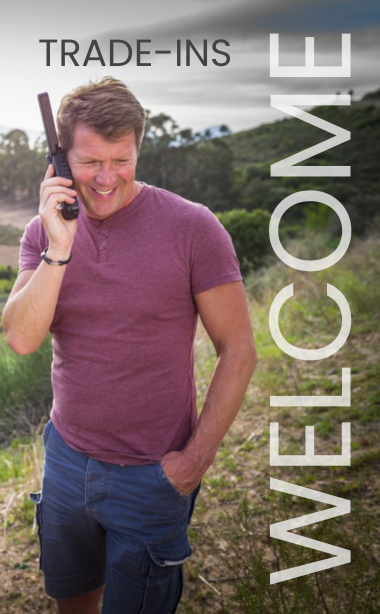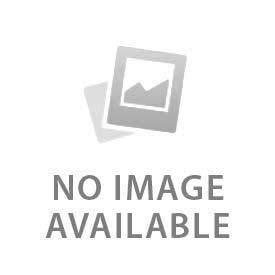You have no items in your shopping cart.
Twitter supports Iridium, Thuraya*, and Inmarsat* as mobile carriers. Users of these satellite phones can send Tweets to all of their followers using the SMS messaging capability of their satellite phones. They, in turn, will receive your Tweets moments later on their cell phones, (if they have set up text notification). You can also integrate your Twitter feed into a blog (like we have done in this blog). Either way you are providing your followers a current timeline of your activities using only a handheld satellite phone. This is a great tool for people operating in remote locations.
Associate your Iridium Phone with your Twitter Account: The first step is to associate your satellite phone with your Twitter account. To do this login to your Twitter account using a web browser. Go to your Twitter account settings. If you are not familiar with Twitter, there is a drop down list identified by a "gear" symbol in the full version of Twitter that lets you access the account settings. If you are using mobile.twitter.com, "Settings" is a hyperlink at the bottom of the main page.
Select “Mobile” settings. If you already have your cell phone attached to the Twitter account you will need to delete it before associating your satellite phone to the account.
Under “Country/region” list select “Iridium”
Below that next to "Phone number" enter your Iridium phone number starting with 8816.
Click the “Activate phone” button.
Keep the Twitter webpage open because you will need it again. Take your Iridium satellite phone outside and register with the Iridium network. Send an SMS message to short code 40404 with "Go" as the message content. Notes: If you have a Thuraya, the short code is 1888. The short code for Inmarsat is 898.
Now go back inside and return to your Twitter webpage and confirm that Twitter has verified your Iridium SMS settings. Once registration is successful, you will see a message on your Twitter page that states “Your phone is verified”. Select your mobile notifications on the screen to complete your enrollment.
Use your Iridium Phonebook: Outfitter Satellite suggests you create a stored Phonebook entry on your Iridium phone for “Twitter” and program the 40404 messaging address. Once this is programmed, Tweets sent to your Iridium Phonebook’s Twitter entry will automatically post on your Twitter account. Your Iridium phone will store a maximum of 30 messages sent and received. Once you reach that limit, additional messages will need to be deleted to accept or send new SMS messages. You will be notified when you have reached full capacity. Standard SMS rates apply to outbound tweets.
Cool GPS stuff with your Iridium 9575 Extreme: If you have the new Iridium 9575 EXTREME, you can send your GPS information as a Tweet. This would allow your Twitter followers to click a link and see your GPS position as a function of time. You can even set the Iridium 9575 EXTREME to send the GPS tweets automatically at even time intervals, as you walk along.
If this article helped you, please let us know by giving us a comment.
 English
English