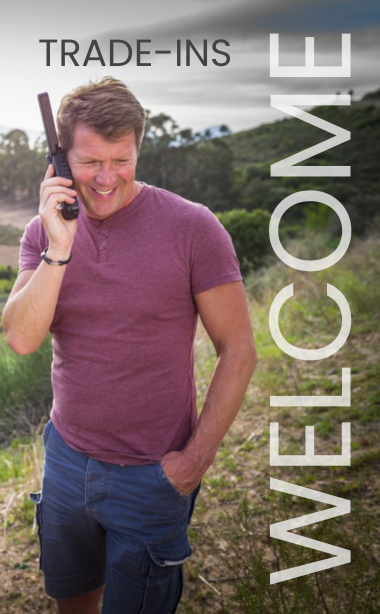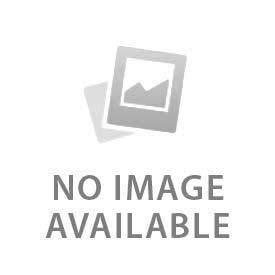You have no items in your shopping cart.
The 9555 continues to be a workhorse phone for Iridium. Despite its longevity, the 9555 is still a robust, well-performing device that costs a little less than new equipment. Firmware upgrades help to keep these phones up-to-date with bug fixes and network improvements.
Do I Need a Firmware Upgrade?
First, determine what firmware version you are currently on. To do this, click the "Menu" button on the phone. Then select "Setup". Then select "Phone information". This page will show the current firmware on the phone. As of April 2017, the current firmware version is HT15002.
If you need to upgrade your firmware, you can download the Iridium 9555 firmware upgrade tool by clicking here. The firmware upgrades are towards the bottom of the page.
Upgrade Procedure
You will need a USB data cable to perform the upgrade. The upgrade process can take 20-30 minutes so make sure your computer and the Iridium 9555 are connected to external power during the upgrade so that the upgrade process is NOT interrupted once it begins. Carefully follow the instructions on the PDF included with the upgrade tool.
An important note for this upgrade: You will need to format the address book once the update has been completed. Enter the code *#323# and then the green call button. This will erase any entries in your phonebook and the phone will reboot. If the code is not entered the address book will not function. See the instructions that are included in the firmware file for more info on this.
We Can Do It For You
Outfitter Satellite can perform the firmware upgrade for you for an $89 inspection charge plus shipping costs. Go to the RMA request form here to send us your phone for inspection and upgrade.
#NoCellService
 English
English