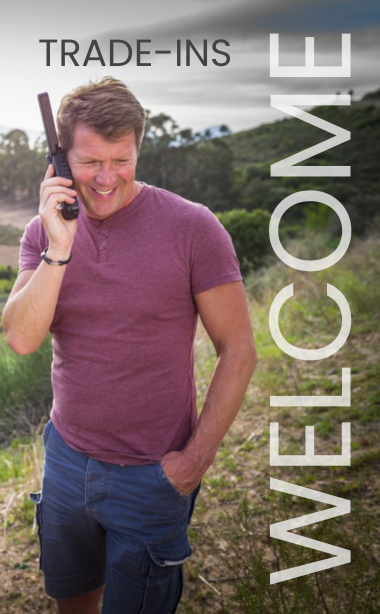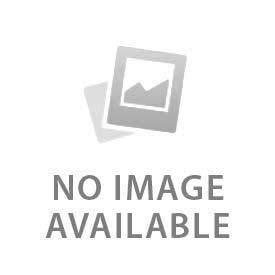You have no items in your shopping cart.
PROBLEM: Revealing the MAC addresses of networkable devices (including BGAN terminals) can be required before travelling in certain countries, China is one example. For the BGAN satellite terminal models that offer an Ethernet connection it is possible to retrieve the Mac address of the BGAN satellite terminal. Knowing the MAC address can also come in handy for a number of troubleshooting situations.
SOLUTION #1: Windows XP comes with the Getmac command-line tool, which you can use to quickly ascertain the physical or media access control (MAC) address assigned to a network interface adapter in a local or remote computer.
SOLUTION #2: Another Windows XP command-line tool that can provide you with remote MAC addresses is Address Resolution Protocol (ARP). When used with the -a parameter, it displays the ARP cache, which stores the IP addresses and MAC addresses of the computers that most recently accessed the system.
To use it, enter the following at the command line: Arp - a
Populate the ARP cache with remote MAC addresses by pinging the remote system. Then, type Arp -a, and you'll see the MAC address of the system that was pinged.
 English
English